Custom outgoing IP from docker container
Hi. If You want to configure a custom docker container to use one public IPs that are located on the host system You can use this schema.
First, need install docker engine on the system - install docker
Next, create docker networks like this
---------------------------------------------------------
docker network create --attachable --opt 'com.docker.network.bridge.name=my-network-1' --opt 'com.docker.network.bridge.enable_ip_masquerade=false' --subnet=172.20.10.0/24 --gateway=172.20.10.1 my-network-1
docker network create --attachable --opt 'com.docker.network.bridge.name=my-network-2' --opt 'com.docker.network.bridge.enable_ip_masquerade=false' --subnet=172.20.20.0/24 --gateway=172.20.20.1 my-network-2
docker network create --attachable --opt 'com.docker.network.bridge.name=my-network-3' --opt 'com.docker.network.bridge.enable_ip_masquerade=false' --subnet=172.20.30.0/24 --gateway=172.20.30.1 my-network-3
---------------------------------------------------------
One important option for that is --opt 'com.docker.network.bridge.enable_ip_masquerade=false', that option disable the MASQUERADE which is enabled as default. After that, You need add iptables rule for POSTROUTING NAT table
---------------------------------------------------------
iptables -t nat -A POSTROUTING -s 172.20.10.0/24 ! -o my-network-1 -j SNAT --to-source xxx.xxx.xxx.xxx
iptables -t nat -A POSTROUTING -s 172.20.20.0/24 ! -o my-network-2 -j SNAT --to-source xxx.xxx.xxx.xxx
iptables -t nat -A POSTROUTING -s 172.20.30.0/24 ! -o my-network-3 -j SNAT --to-source xxx.xxx.xxx.xxx
---------------------------------------------------------
version: '3'services:container1:image: nginxnetworks:my-network-1:container2:image: nginxnetworks:my-network-2:container3:image: nginxnetworks:my-network-3:networks:my-network-1:external: truemy-network-2:external: truemy-network-3:external: true
Bye.
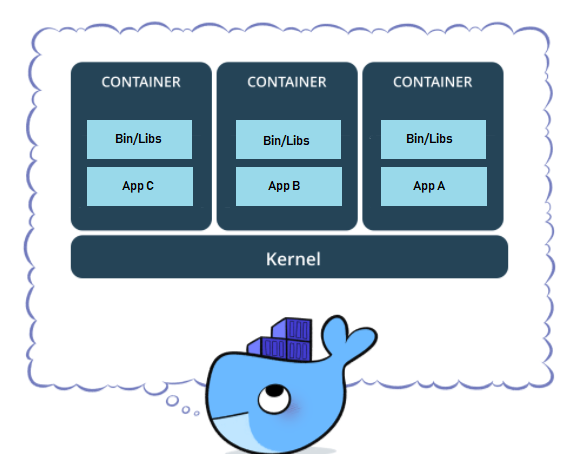

Comments
Post a Comment